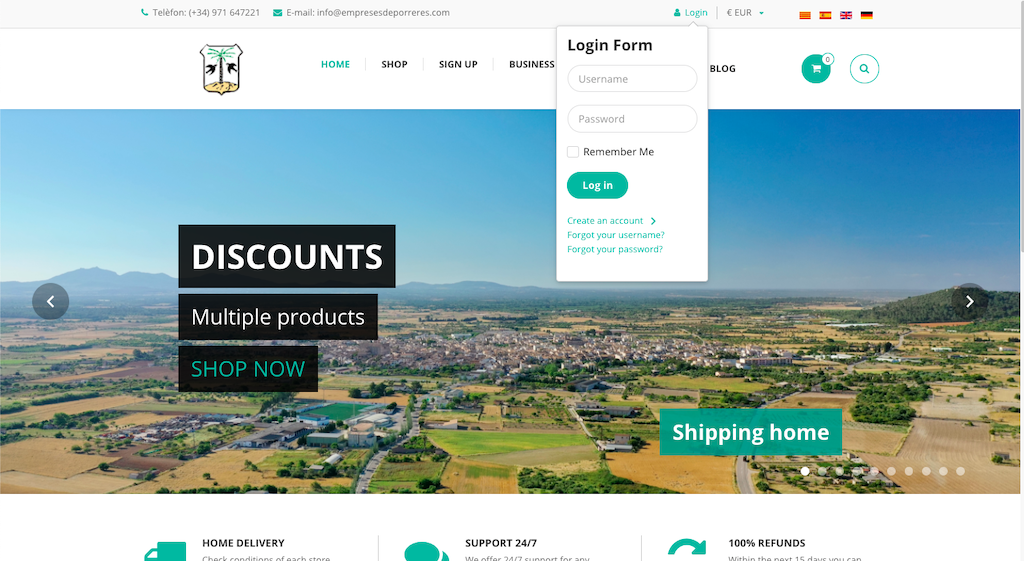PORRERES ENTERPRISES - TUTORIAL
Go to the website: www.empresesdeporreres.com
Choose the desired language at the upper right corner
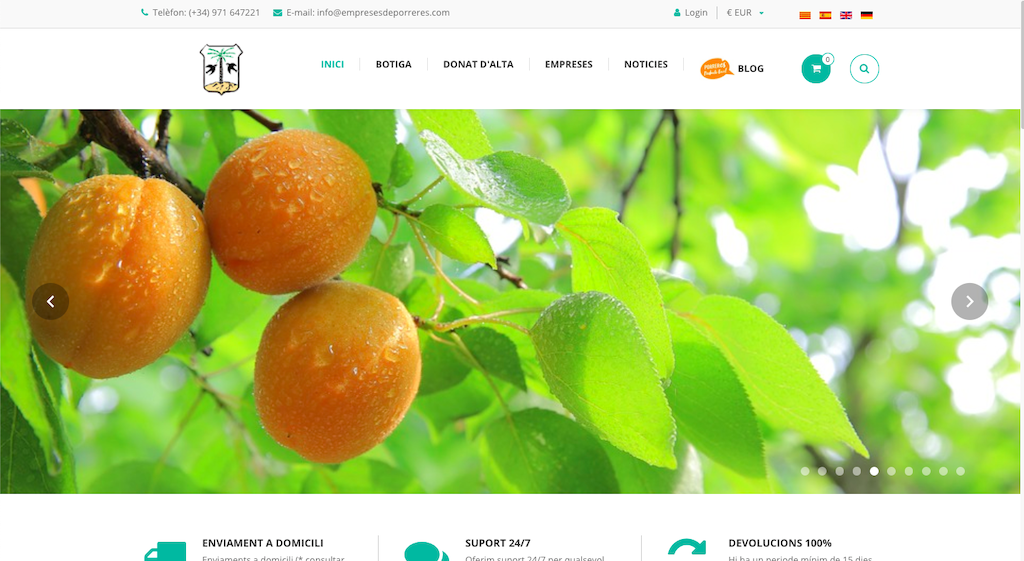
Click LOGIN and introduce your USER and PASSWORD
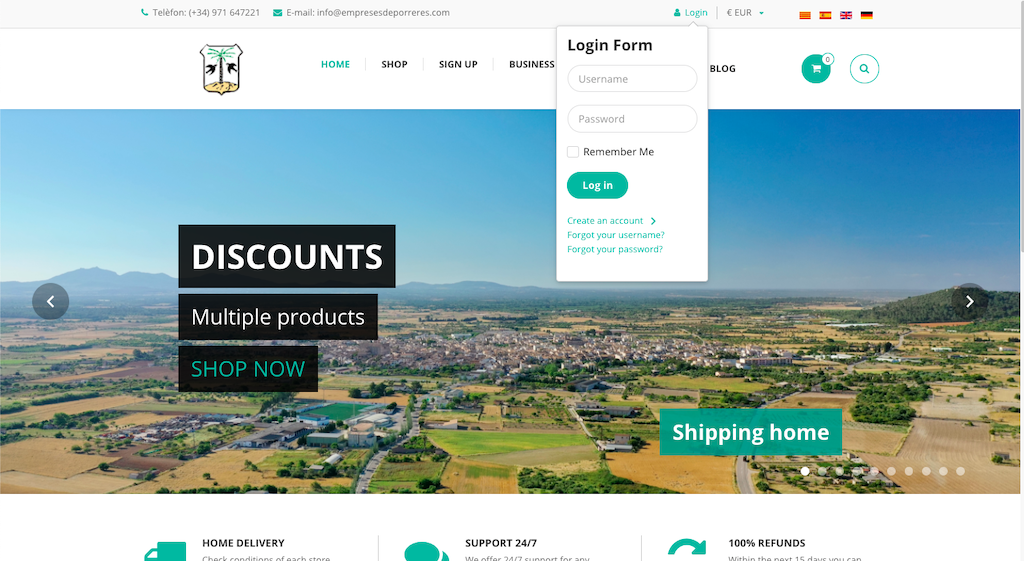
Once you are logged in, you'll see a new header VENDORS ACCESS
Click on it to upload your products
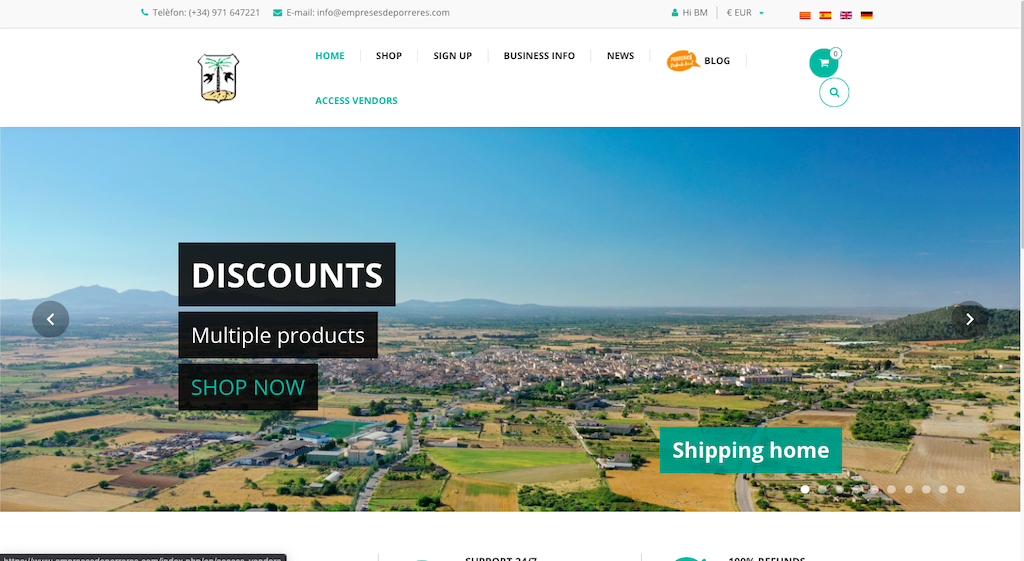
Once you are inside, you'll see a screen where you can modify your account
- In VENDOR ACCOUNT, you can modify your personal/company data
- Inside CUSTOMERS, you can see the clients who have bought at your business
- In ORDERS, you'll see all the purchases that have been done at your business
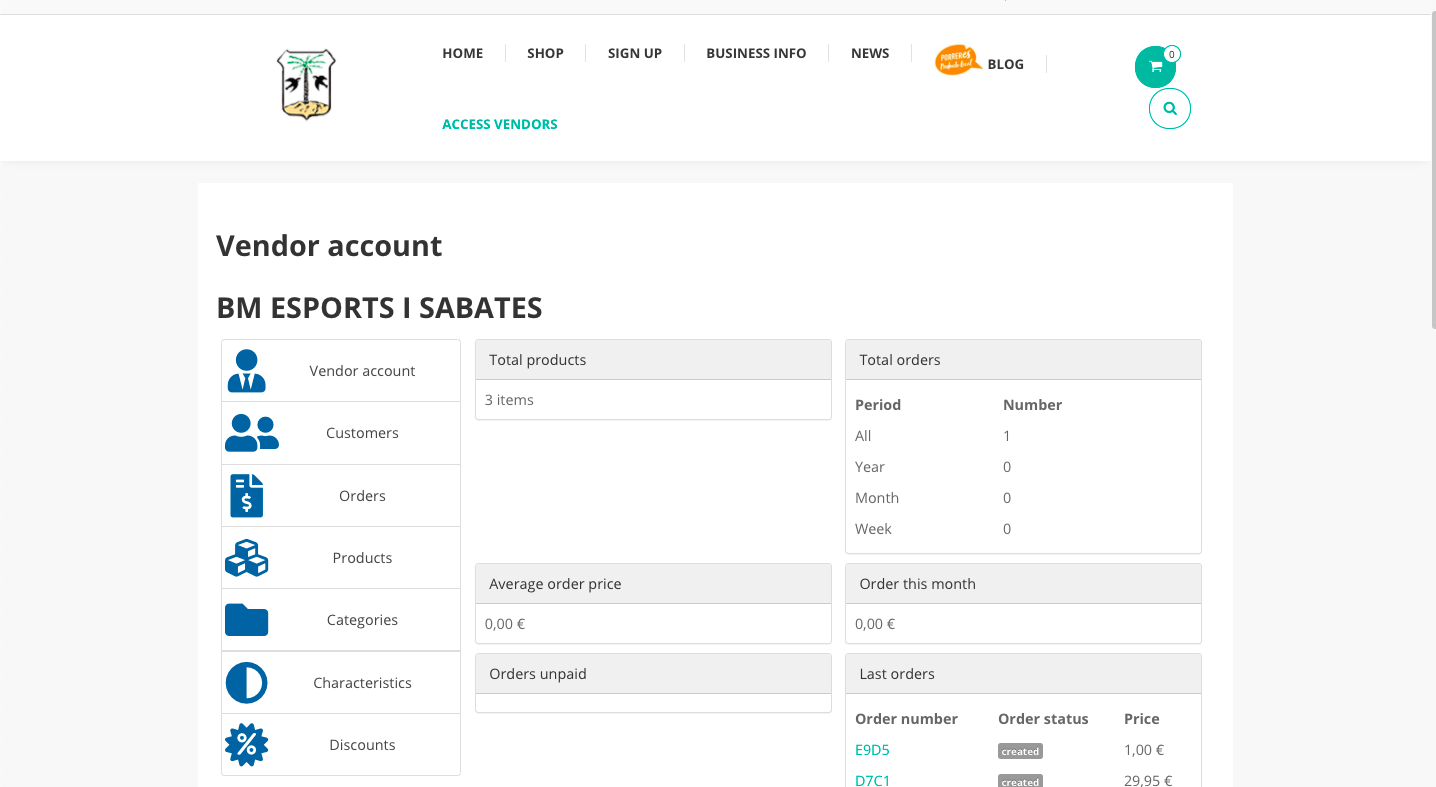
Inside PRODUCTS, you can upload new products, modify existing ones, delete, etc.
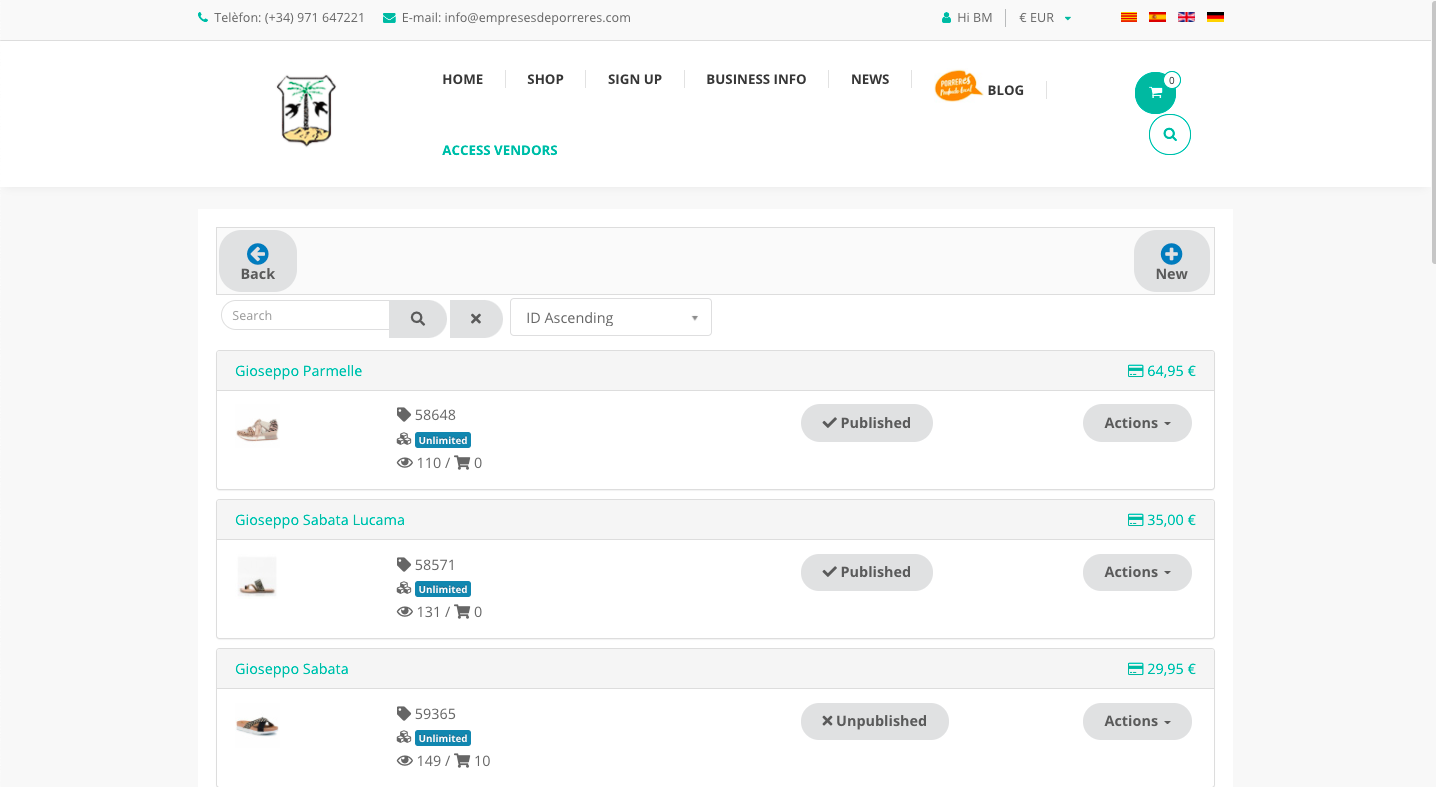
To upload a new product, click NEW
Fulfill the product data and then click SAVE
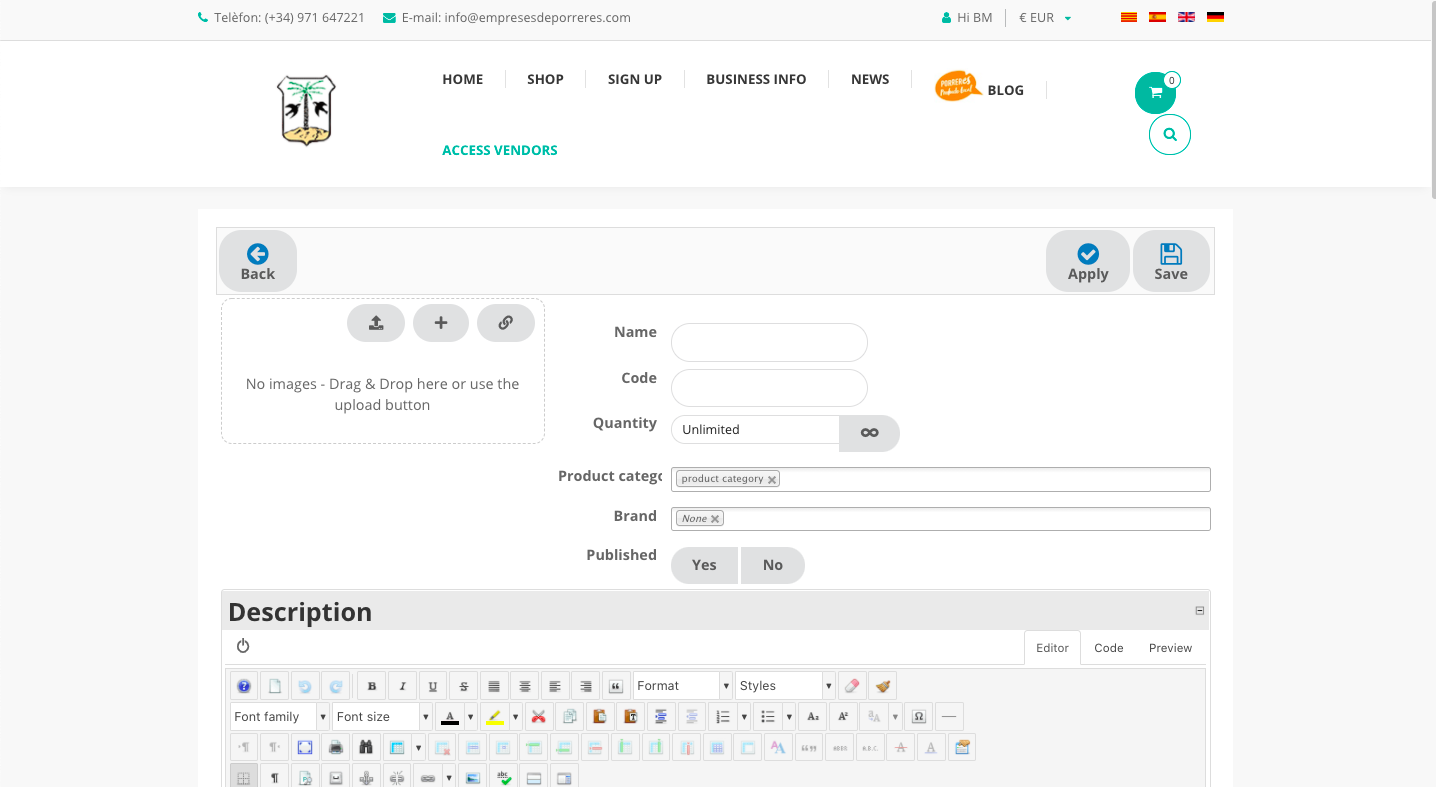
You can publish or unpublish your products, depending on your live stock, by clicking the button next to the product
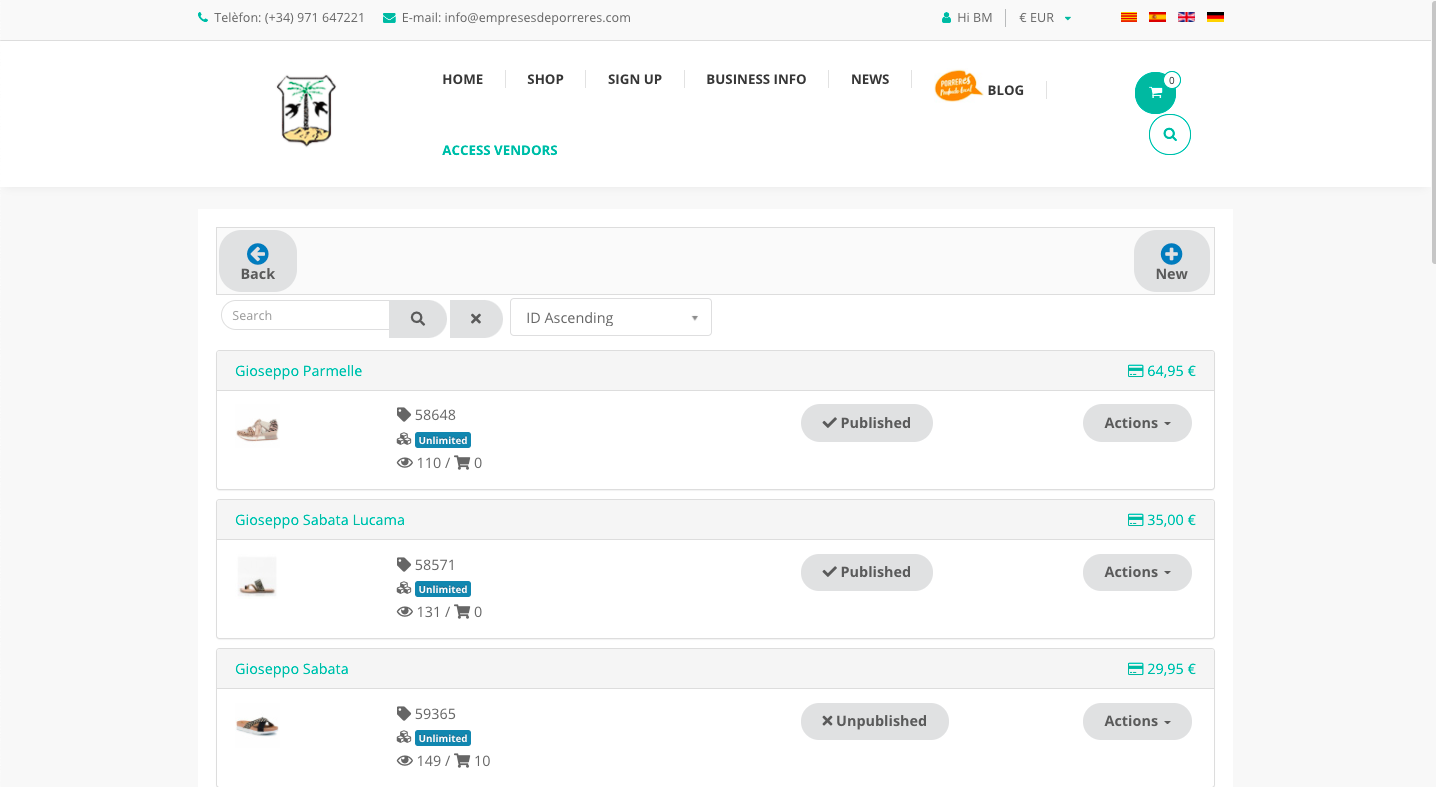
To log out from your vendor account, click Log Out
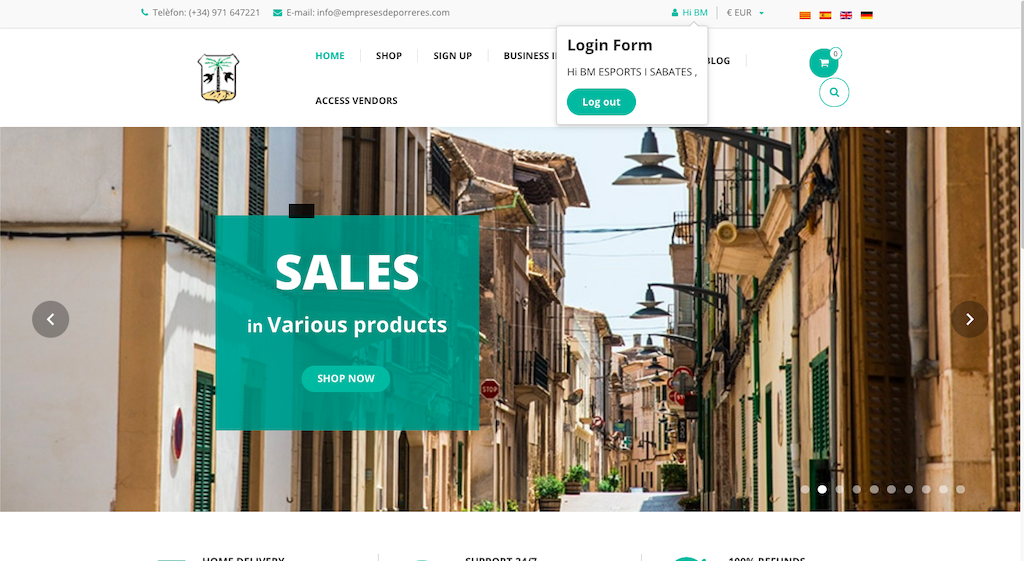
Additionally, in case you've lost it, you can recover your password following the steps provided at the "Forgot your password?" link that is found inside the form from the Log In button.